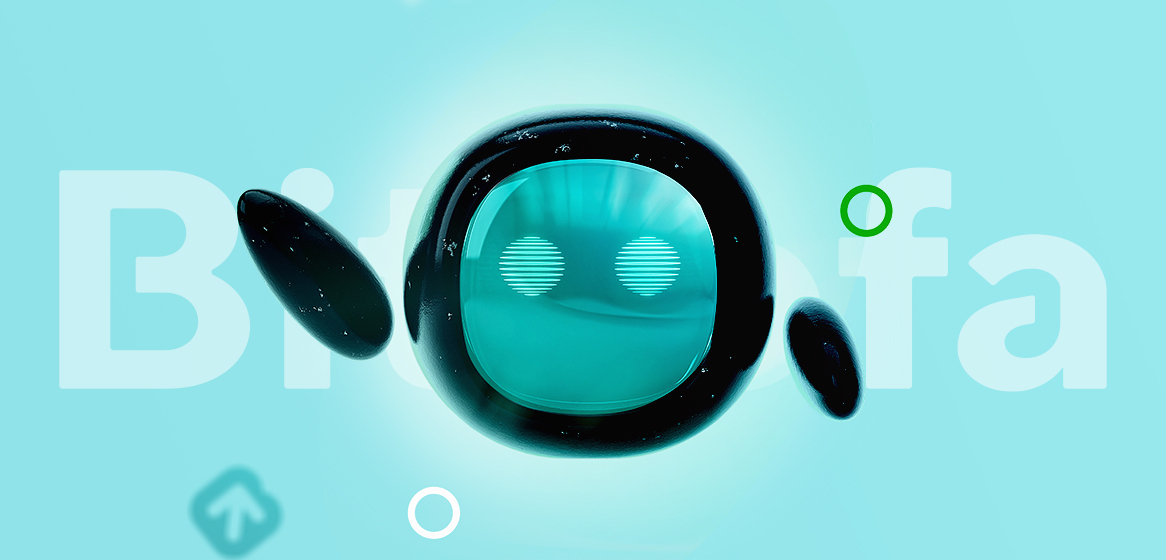Как заключить первую сделку: пошаговая инструкция

В статье расскажем, как за пять простых шагов совершить первую сделку с криптовалютой. Установите приложение Bitsofa и следуйте инструкции ниже.
1. Подтвердите личность
Заполните данные в Личном кабинете – так остальные пользователи увидят информацию о вас и будут больше доверять при выборе сделки.
2. Создайте кошелек
В разделе «Кошелек» нажмите на плюс и выберите нужную криптовалюту.
3. Пополните счет
В разделе «Обмен» кликните на окно «Купить биткоин». Ознакомьтесь с механикой работы приложения.
4. Определитесь с платежной системой
На Bitsofa есть возможность торговать безе банки или электронные кошельки. Внимательно прочитайте условия и того и другого варианта, ознакомьтесь с ограничениями и размерами комиссий.
5. Выберите лучший вариант
В Bitsofa участники устанавливают собственные цены сделок. Выберите самое выгодное для вас предложение, прочитайте условия сделки и если вам все подходит – нажмите «Начать сделку».
Дальше все просто: укажите сумму транзакции, нажмите «Далее», дождитесь подтверждения от продавца и подтвердите перевод. Вот и все – через 5-7 минут вы станете счастливым обладателем своей первой криптовалюты.
Удачных сделок!
Полные правила акции “Бонус +100% за первый депозит”
1. Срок действия акции: с 01.06.2023 до 07.08.2023.
2. Бонус доступен один раз при первом пополнении депозита.
3. Минимальный порог пополнения для участия в акции: $10.
4. Сумма Бонуса равна сумме пополнения, но не более $100.
5. Бонус доступен к использованию только в разделе "Торговля" на сайте web.Bitsofa.io и в приложении Android. В P2P-торговле и Обмене Бонус использовать нельзя.
6. Бонус можно использовать только для обеспечения открытых позиций.
7. Бонус уменьшает уровень использования Торгового лимита.
8. При убытках от сделок Бонус первым списывается с баланса. При получении прибыли Бонус восстанавливается до исходной суммы.
Пример:
Пользователь внес депозит $100
Bitsofa начислил Бонус $100
Если Пользователь понес убыток $50, на счете останется $150: $100 депозита и $50 Бонусов.
Если затем Пользователь получил прибыль $70, на счете появится $220. Из них Бонусы восстановятся до исходных $100, остальные $120 — средства Пользователя.
9. Вывести Бонусы нельзя.
10. Бонусы сгорят, если счет Пользователя остается неактивным в течение 30 календарных дней с даты получения Бонуса. Неактивный счет – счет, на котором не проводятся торговые операции.
11. Бонус не может служить обеспечением для открытия новых позиций.
12. Если на счете Пользователя остался Бонус, но нет собственных средств, открыть новые позиции нельзя.
13. Перевести Бонус в реальные деньги (в том числе для вывода) можно, если выполнено условие: Сумма оборота = Размер бонуса / 0,1%.
Пример:
Пользователь пополнил Торговый счет на $10 и получил Бонус $10. Чтобы перевести средства в реальные деньги, нужно совершить операций на $10 000 (размер бонуса $10 / 0,1%).
14. Если все условия выполнены, в реальные средства конвертируется вся сумма Бонуса на момент конвертации.
15. Конвертируемая сумма Бонуса не может быть больше всех депозитов за вычетом выводов.
Пример:
Пользователь внес депозит $500
Bitsofa начислил Бонус $100.
Если пользователь захочет вывести $450 до достижения необходимого объема сделок, Бонусы рассчитываются на основании оставшихся средств на счете:
Депозит $500-$450=$50
Бонусы $50.
16. Bitsofa оставляет за собой право в одностороннем порядке вносить изменения в Правила акции, если они соответствуют действующему законодательству.
17. При возникновении вопросов и спорных ситуаций пишите в поддержку [email protected].
Читать далее