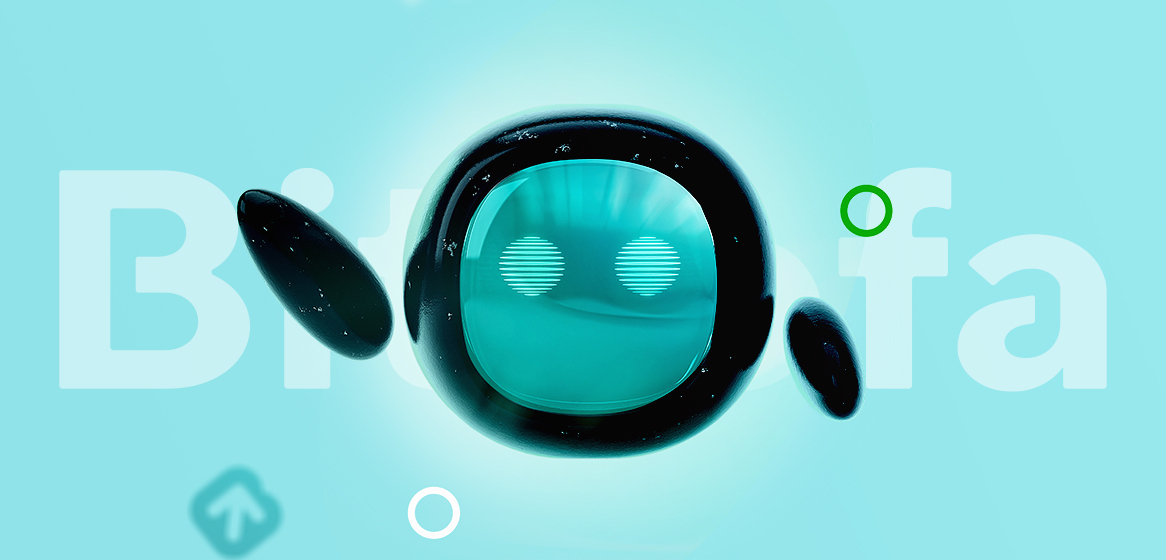Bitsofa: How to Set Up Your Own Cabinet

Open the Bitsofa app and tap on 'More' in the bottom right corner. We strongly recommend completing the verification (KYC) process first – without it, you won't be able to use the wallet and make transactions. Here, you can also enter promo codes and adjust your account's security settings.
Inside, you'll find three tabs: Profile, Settings, and P2P Exchange.
Profile
In the Profile section, you can modify settings and complete the verification process for transaction security. This process takes just two minutes.
Bitsofa Me is a convenient short link for transfers to your wallet, useful for blogs, websites, or sharing with friends.
If you have a promo code, click on 'Enter Promo Code.'
Participate in the Bitsofa affiliate program – invite friends to the platform using your referral link and receive 30% of the commission for each of their transactions.
Settings
In Settings, you can change the language, contact support, and rate the app. Additionally, this is where you can adjust security settings like your current password, PIN code, and enable two-factor authentication via email or Google Authenticator.
P2P Exchange
In the P2P Exchange section, you'll find statistics for all your transactions. You can also add payment details, change your nickname once, and read reviews.
In the next article, learn how to complete your first transaction in just five clicks.
If you have any remaining questions, feel free to contact us at [email protected].
Read More